Process improvement and automation
Organizational processes fundamentally determine, support or even inhibit organizational performance. In many cases we encounter situations where inadequately designed processes cause the following symptoms:
- unclear roles, responsibilities and competences, participants do not know who does what, often leading to finger-pointing
- excessive, or even insufficient, administration, which can lead to excessive administrative workload for staff or ad-hoc operations
- too many manual, administrative steps, which means that the team concerned loses its true value-added potential
- inadequate cooperation between business areas and departments, resulting in a loss of efficiency
- poorly organised decision-making mechanisms, meetings and communication, resulting in slow processes and a loss of speed and efficiency.
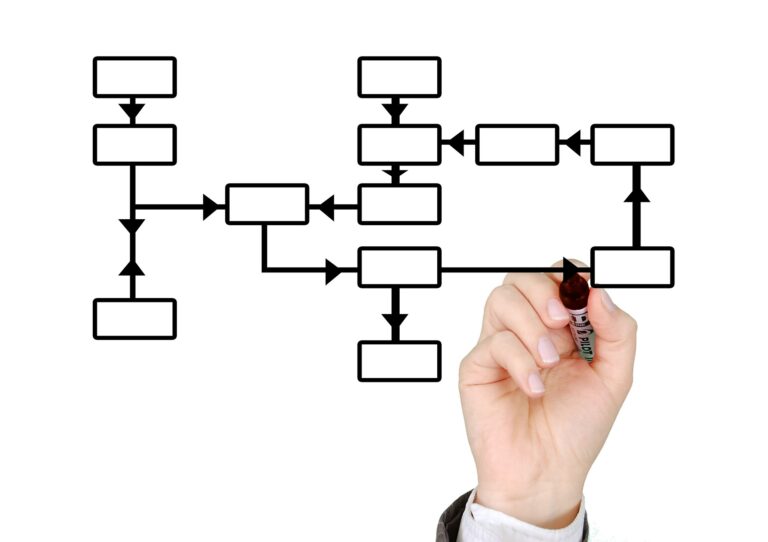
Optimisation or automation?
The aim is always to increase efficiency, to avoid self-serving process changes. Our experience shows that in many places, even a quick result can be achieved by properly organised processes and clarified responsibilities. Once this has been achieved, it is possible to think about process automation, nowadays called RPA (Robotic Process Automation).
Process optimisation can be beneficial in the following cases:
- in the event of organisational change (e.g. agile transformation, the creation of a new department or a change in its structure)
- in case of inefficiencies and their symptoms (inadequate cooperation, unclear roles and responsibilities, too much waiting time, overemphasis on non-value-adding processes, slow decision-making mechanisms)
- before deploying a new IT tool (e.g. project and project portfolio management tool, enterprise or production management support solution, etc.), as in many cases it is not worth using existing processes, but to develop an IT solution for a more efficient work-flow.
Process automation for already optimised processes should be considered in the following cases:
- the necessary level of administrative tasks has been defined, but this still requires excessive time and effort
- certain monotonous but compulsory tasks take up most of the focus and capacity
- there is insufficient capacity to carry out the tasks, e.g. due to lack of staff.
Of course, the above does not mean that all processes can be automated, but below, based on our experience, are a few examples where they can be successfully applied.
It is important to emphasize that behind the need for process automation appropriate organisational goals are necessary. In our experience, it is not downsizing but reducing the problems and difficulties associated with staff shortages that can be a more appropriate long-term strategy, and efficiency can be greatly improved by retraining and optimising postitions. In the case of an RPA project, critical attention is also needed to manage the people involved in the process and communication, reducing fears and assumptions will increase the success of projects, and actively involving staff will lead to better results.
How can we support this effectively?
Process analysis, optimisation and work-flow design
- Process mapping, process description
- Process optimisation
- Cooperation, clarification of roles, responsibilities and authorities
- Value stream mapping, efficiency assessment
- Governance development and design, regular audits
- Related organisational development to achieve measurable goals
Automated process mapping and RPA solutions
- Mapping of automatable elements
- Pre-automation survey, feasibility study
- Implementing a process automation solution
- Definition of standardised process inputs
- Automation project management
- Related tutorials - for developers and business stakeholders
Which processes can be successfully automated?
In our experience, automation should be supported for the following process characteristics:
- Manual and repetitive processes,
- For standardised, scannable inputs (e.g. Excel, word, e-mail, ppt, xml, scannable pdf, etc.)
- For processes with clear rules
- For processing and managing large amounts of data
- Where automating processes can save at least 2-3 FTEs of work
- Processes with few deviations or alternative "paths"
- For "stable" processes and systems with sufficient maturity and not changing in the near future.

Results
With the right preparation and process definition, RPA solutions can deliver a return on investment in the first year.
Our experts can provide a free consultation to help you decide which process steps are suitable for automation with return on investment, and if required, they can also carry out optimisation, development and implementation following an initial analysis.
In recent years, manufacturers, retailers and service providers have successfully implemented this type of solution, achieving a business return in the first year without risk.
What results can be achieved?
By automating a single process step, up to 60-120 hours of administrative work per month can be freed up, allowing staff to focus on real value creation with greater satisfaction and lower turnover, instead of the unpleasant daily administrative tasks.
Our way of working, from a previous successful project
Process automation can only be successful with proper preparation and optimised processes. In order to avoid unnecessary work and the use of valuable resources on the Customer side, we use an iterative approach.
In the following, we will illustrate our working method through a previous successful RPA implementation project (case of a wholesale company).
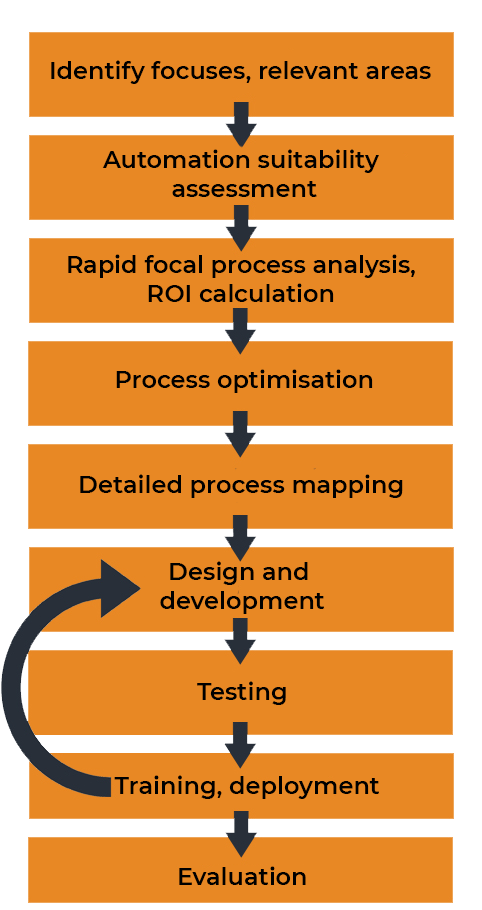
In the case of the company concerned, orders received daily in different formats and in large quantities were recorded manually by 3 team members.
Estimated monthly administrative workload: 200 hours.
Based on the study, the automatic capture of orders based on technical drawing specifications would be a large amount of work, so as a first pilot project we focused on the largest number of orders in pdf, xls and word format, based on a mutual decision.
Estimated payback period: 6 months, freeing up 120 hours of work per month.
During the process optimisation, we identified several duplications and unnecessary steps, which saved us about 30 hours of work per month before automation. Input and output documents and data were also defined for the process steps.
The 3 iterations of development resulted in orders being scanned into multiple systems, including SAP, on a daily basis with a single click.
The training of the staff concerned was completed in half a day, after which monthly support and availability will be provided. After about 3 weeks, staff are confident using the tool without external support, reducing the time needed for tasks that used to take 10 hours a day to 3 hours. One staff member has reallocated the freed-up time to customer contact, resulting in a 10% increase in customer satisfaction.
The tasks described above were completed in 20 expert days with a duration of 2 months.

 Designabc
Designabc