User acceptance testing (UAT): everything you need to know
The agile methodology has introduced a user acceptance test into every stage of the software development process, where stakeholders determine whether a software, application or feature is fit for purpose. In the waterfall model, UAT is typically only part of the last phase of software development, but it can be very difficult and costly to find out immediately before live deployment that a product does not deliver on promises or contains major bugs. In this article, we'll look at what exactly user acceptance testing is, what its benefits are and how to make it most effective in an agile environment.

What is User acceptance testing (UAT)?
User acceptance testing (UAT) is typically the final testing phase, where users/key users verify and accept the software before it is deployed.
For the waterfall model, UAT is usually the last phase of the software development lifecycle. However, in agile teams, user acceptance testing is done at each iteration of the working software, eliminating bugs that are discovered later.
Why is user acceptance testing (UAT) important?
The Agile Manifesto, the authoritative guide to sprint-based software development, states that "Our primary goal is to please the customer by delivering valuable software on time and on a continuous basis".
The acceptance test is intended to check that the product/feature meets user needs and is ready for release.
What is the user acceptance test for?
- Increase collaboration between the client and developers to deliver a complete solution that meets all needs.
- During the iterations, several possible errors are discovered.
- It allows the team to enjoy the benefits of agile testing without compromising the development process.
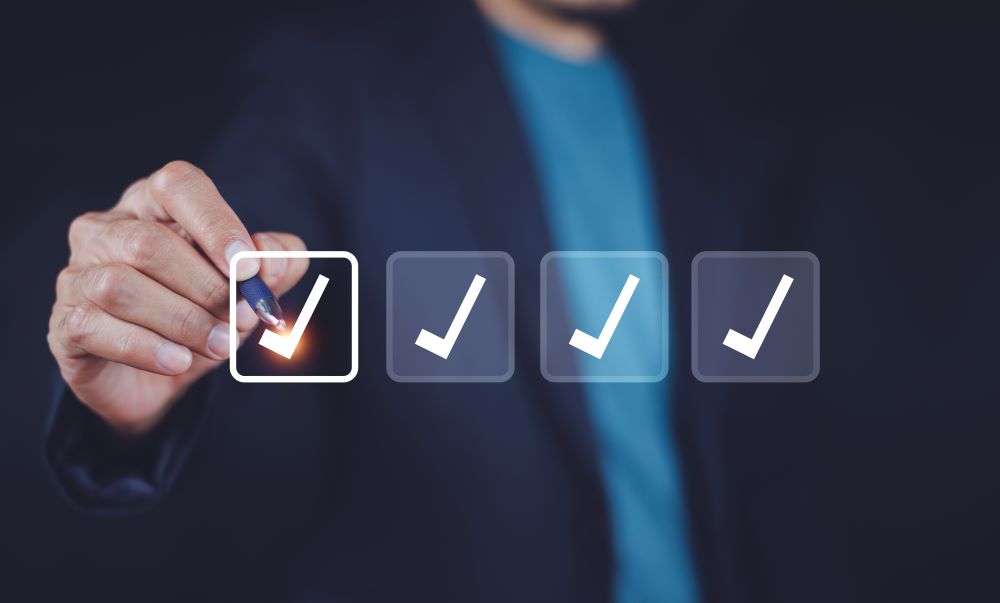
How is user acceptance testing done in agile development?
Now let's see the steps to complete the UAT!
1. Analysis of business requirements
It is important to understand the business and functional requirements of the software! If, for example, the requirement is to give customers a choice of payment methods, then this means setting up several different payment gateways in terms of functionality. An analysis of these requirements will show you what needs to be tested.
2. Make a user acceptance testing (UAT) plan!
This outlines the strategy for agile user acceptance testing. We document the entry and exit criteria, testing scenarios, cases, and scheduling.
3. Identify test scenarios and test cases.
Test scenarios are hypothetical situations that users may encounter when interacting with the software, and are written to guide testers through possible problems. A test case is a specific function or a set of specific operations performed to test that function. Both test scripts and test cases should be based on an analysis of business requirements.
4. Select the testing team!
For example, testers can be recruited from the existing user base, often performed by real users, and team members can include subject matter experts, stakeholders, the product owner, etc. Test scenarios and test cases should be clearly defined for testers.
5. Record the results of the tests you have run.
Testers run test scenarios and test cases. Errors are logged and retested after correction. Data from user reports provide further insight into the test cases performed.
6. Signature
Once the team has resolved the issues identified during user acceptance testing, the testing team will signal acceptance of the software. This means that the product meets the user requirements and is ready to go live.

What are the challenges of integrating UAT into an agile workflow?
Although user acceptance testing has many benefits in any development strategy, teams also have to overcome certain obstacles.
It can be a challenge during the user acceptance test:
- Determine the best way to communicate and coordinate with UAT testers while agile processes are underway.
- Create complete user stories that correctly represent end-user needs for testing.
- Determine the best time and environment for UAT during agile sprints.
To remedy these, it is worth laying out the simplest way to document acceptance and how errors will affect subsequent sprints. It is also important to reduce the administrative burden on Scrum Masters and QA professionals in setting up and managing tests.
User acceptance testing (UAT): How can we make user acceptance testing effective?
A user acceptance test goes beyond asking stakeholders to test the software or application and find problems. A successful UAT requires careful planning and execution, just like any other test.
Now let's look at the best exercises!
1. Managing testers
It's not enough to choose the right testers, you also need to bear in mind that candidates are often juggling other tasks. If UAT testers have too many tasks, they will not be effective. This problem can be addressed by communicating exactly how much time will be spent testing and how much time is required. Business stakeholders should select and prioritize which tests the team will perform. It is very important that testers are not distracted from their work.
2. Prepare a realistic test environment and data!
The UAT environment and test data should be as similar as possible to the real one. Ideally, it should be separate from the QA process. If this is not possible, the best solution is a full upgrade before the UAT. QA professionals should check the updated environment before UAT to ensure that it is working as expected.
3. Be specific!
.Test cases should be as detailed as possible to guide testers through the process. Make a step-by-step plan showing them what buttons to click, what results to expect, etc.
4. Have measurable acceptance criteria!
Specific success metrics should be defined before testing. Acceptance criteria should be measurable and simple, taking into account the users' perspectives.
Incorporating UAT into the agile workflow ensures that the product meets the needs of end users, saving time, money and energy spent on dealing with post-implementation issues.
Want to succeed in an agile project environment? Develop your practical tools and obtain international qualifications! Deepen your knowledge with our professional trainings!

 Designabc
Designabc